# Topic covered
* Introduction to Python
* Python Name
* Where we can use Python
* Python Versions
* Flavors of Python
* Features of Python
* Why to use Python
* PEP - Python Enhancement Proposal
* Python Library
* Compiled language vs interpreted language
* Identifiers
* Reserved Words (Keywords)
1.1 Introduction
Python is an open-source, platform independent, object-oriented, interpreted, high-level
programming language with dynamic semantics.
It was created by Guido van Rossum and first released in the year 1991.
Python’s simple, easy to learn syntax emphasizes on code readability with the use of whitespaces and
therefore reduces the cost of program maintenance.
Python supports modules and packages, which encourages program modularity and code reuse.
In January 1994, map(), filter(), reduce(), and the lambda operator were added to the language.
1.2 Python Name
The name Python was selected from the TV Show "The Complete Monty Python's Circus",
which was broadcast in BBC from 1969 to 1974.
Guido developed Python language by taking almost all programming features from different languages
- Functional Programming Features from
C - Object-Oriented Programming Features from
C++ - Scripting Language Features from
Perl and Shell Script - Modular Programming Features from
Modula-3
Most syntax in Python Derived from C and ABC languages
1.3 Where we can use Python
- System Programming
- Graphical User Interface
Web ScrappingWeb development- Managing Database
- Fast Prototyping
- Numeric / Scientific Programming
- Game development
Image Processing- Robotics
- Automation
Data scienceData Visualization- Data Mining
NOTE:
- Internally Google and
Youtubeuse Python coding - NASA and New York Stock Exchange Applications developed by Python.
- Top Software companies like Google, Microsoft, IBM, Yahoo using Python.
1.4 Python Versions
Python 1.x introduced in Jan 1994
Python 2.x introduced in October 2000.
Python 2.7 was published on July 3, 2010 and planned as the last of the 2.x releases
Python 3.x introduced in December 2008.
Python 3 won’t provide backward compatibility to Python2 i.e. there is no guarantee that Python2 programs will run in Python3.
1.5 Flavors of Python
- CPython
- It is the standard flavor of Python.
- It can be used to
work with Clanguage Applications
- Jython or JPython
- It is for Java Applications.
- It can
run on JVM
- IronPython
- It is for C#.Net platform
- PyPy
- The main advantage of PyPy is performance will be improved because JIT compiler is available inside PVM.
- RubyPython
- For Ruby Platforms
- AnacondaPython
- It is specially designed for handling large volume of
data processing
- It is specially designed for handling large volume of
1.6 Features of Python
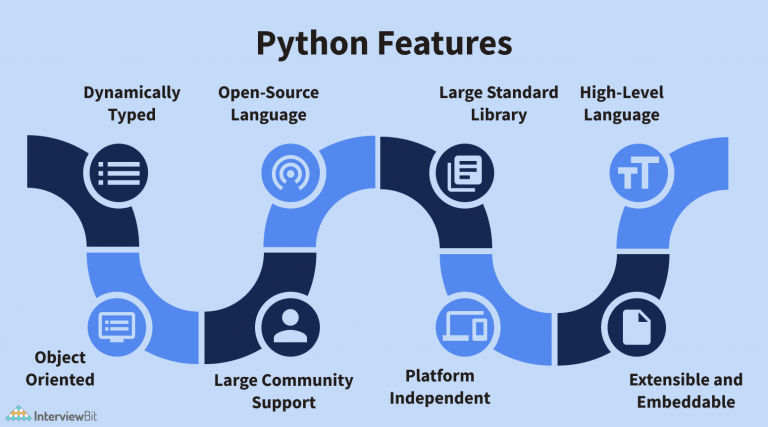
-
Simple and easy to learn Python is a simple programming language. When we read Python program,we can feel
like reading english statements. -
Open Source And Free: Python is developed under an
OSI-approvedopen source license. Hence, it is completely free to use, even for commercial purposes -
Large Standard Library: Python has an extensive standard library available for
anyone to use. There are libraries for image manipulation, databases, unit-testing, expressions and a lot of other functionalities. -
Platform Independent and Portability: We write a program in Python, it can
run on a variety of platforms, for instance, Windows, Mac, Linux, etc. We do not have to write separate Python code for different platforms. -
Extensible and Embeddable: Python is an Embeddable language. We can write some Python code into C or C++ language and also we can compile that code in C/C++ language. Python is also extensible. It means that we can extend our Python code in various other languages like C++, etc. too.
-
Large Community Support: With one of the biggest communities on StackOverflow and Meetup, Python has gained its popularity over the years. If we need any kind of help related to Python, the huge community is always there to answer our queries.
-
High Level Programming language: A high-level language (HLL) is a programming language that enables a programmer to write programs that are more or less independent of a particular type of computer.
Limitations of Python
- Performance wise not up to the mark because it is interpreted language.
- Not using for mobile Applications
1.7 Why to use Python?
Among numerous languages available in the market why should you choose python? This is the first question that arises in the mind of new users.
Following are the som of the reasons why people select python-
-
Quality of software: Python was meant for
readability. Itsreusable and maintainableas compared to other languages. It’s easier to understand. It supports all the modern features like OOPs and functional programming. -
Productivity of Developers: The same program which is written in other high-level languages like c++ or java
can be written in one-third or one-fifth line of codes. That meansdebugging can be easyand it will be less prone to error which in turn increases the productivity of the developers. -
Portability: Mostly it’s
platform-independent. It can run on any platform or OS with minor or no change at all which makes it a highly portable language. Now you can use MircoPython to interact with hardware as well. It can be used on most of the edge devices. -
Supporting Libraries: Python already has a lot of inbuilt libraries that come with the standard python package which you download from its official site. With these libraries, you can build lots of basic applications or day to day automation tasks like copying data in bulk from one place to another. Apart from this, there’s a huge list of third-party libraries like Numpy, Matplotlib, Scikit Learn, etc.
-
Fun to use: Its simplicity and availability of lots of supporting libraries plus huge open source community support make development in python a breeze. That’s why it’s widely preferred by hobbyists as well.
1.8 PEP
PEP stands for Python Enhancement Proposal.
A PEP is a design document providing information to the Python community, or
describing a new feature for Python or its processes or environment.
The PEP should provide a concise technical specification of the feature and a rationale for the feature.
PEP 8 documents the style guidelines that provides various guidelines to write the readable code in Python.
Writing readable code is one of the guiding principles of the Python language, according to the Zen of Python.
Zen of Python
By importing this it displays the basic design philosophies of python
The Zen of Python, by Tim Peters
Beautiful is better than ugly.
Explicit is better than implicit.
Simple is better than complex.
Complex is better than complicated.
Flat is better than nested.
Sparse is better than dense.
Readability counts.
Special cases aren't special enough to break the rules.
Although practicality beats purity.
Errors should never pass silently.
Unless explicitly silenced.
In the face of ambiguity, refuse the temptation to guess.
There should be one-- and preferably only one --obvious way to do it.
Although that way may not be obvious at first unless you're Dutch.
Now is better than never.
Although never is often better than *right* now.
If the implementation is hard to explain, it's a bad idea.
If the implementation is easy to explain, it may be a good idea.
Namespaces are one honking great idea -- let's do more of those!
1.9 Python Library
The Python Standard Library is a collection of script modules accessible to a Python program
It simplifies the programming process and removing the need to rewrite commonly used commands.
Python standard library consists of more than 200 core modules and has more than 137,000 libraries
# Eg
* Build-in data types(int, str,..)
* File, OS operations(os, csv.. ) ..etc..
1.10 Compiled language vs interpreted language
If you have souce code it will run on any machine.
It doesn’t matter weather source code is written in compiled/interpreted language.
Compiled Language
Compiled languages are converted directly into machine code that the processor can execute.
As a result, they tend to be faster and more efficient to execute than interpreted languages.
Errors are handled at compile time
Process of compiled language like C, Java
- Write
source code - Compiler turns source code
into machine languagethat the CPU understands - In compiled machine language, you
no longer need either the source code or the compiler - But different family of CPUs uses a different machine language, like Windows and Mac
uses different compilerSo, the compiled code will only run on one family of machines
Interpreted language
Interpreters run through a program line by line and execute each command.
Interpreted languages were once significantly slower than compiled languages.
But, with the development of just-in-time compilation, that gap is shrinking.
- Platform independence, dynamic typing and smaller program size
- Errors are
handled at run time
Process of Interpreted language like PHP, Ruby, Python, and JavaScript
- Write source code
- Interpreter
directly executesthe statements, without compiling it to machine language. - So to run code in an interpreted language, you
must have both the source code and the interpreter
Python is Compiled or Interpreted language ?
- Python is interpreted language
is half correct - The source code is
converted into bytecode(.pyc)that is then executed by the Python virtual machine. - Byte code files in a subdirectory named
__pycache__
Byte code
Python source code goes through a compilation process when you run or execute it.
The Python compiler, compiles the source code to a set of instructions(bytecode) for a virtual machine.
This bytecode is a set of lower-level, cross-platform instructions.
It is a translator that translates your source code into bytecode.
CPython bytecode provides step-by-step instructions for the interpreter on how to execute your Python code.
Each bytecode instruction represents a specific action or operation that the interpreter needs to perform.
Python compilation
- Write source code
- Python interpreter first compiles the source code(.py) into
byte code(.pyc) - The Python interpreter then has a
virtual machinethat can run the byte code to machine language - The
py or .pycfile can be used on any machine,py/pyc and interpreter is required
1.11 Identifiers
- A name in Python program is
called identifier. - It can be
class nameorfunction nameor module name orvariable name
Rules to define identifiers in Python:
- The only allowed characters in Python are
alphabet symbols(a-z, A-Z)digits(0-9)underscoresymbol(_)
- Identifier should not start with digit
- Identifiers are case-sensitive. Of course Python language is case-sensitive language.
- Should not use reserved words as identifiers
General rule
- Avoid using names that are
too general or too wordy.- Strike a good balance between the two.
- Bad:
- data_structure, my_list, info_map, dictionary_for_the_purpose_of_storing_data_representing_word_definitions
- Good: user_profile, menu_options, word_definitions
Don’t be a jackass and name things “i”, “j”, or “k”
When using CamelCase names, capitalize all letters of an abbreviation (e.g. HTTPServer)
Naming Conventions
# Classes
Model, MyClass
# Variables (global and local)
var, my_variable
# Methods and Functions
function, my_function
class_method, method
# Method Arguments
Instance methods should have their first argument named ‘self’.
Class methods should have their first argument named ‘cls’
# Constants
CONSTANT, MY_CONSTANT, MY_LONG_CONSTANT
1.12 Reserved Words (Keywords)
In Python some words are reserved to represent some meaning or functionality. Such type of words are called Reserved words.
There are 33 reserved words available in Python.
import keyword
keyword.kwlist
['False', 'None', 'True', 'and', 'as', 'assert', 'break',
'class', 'continue', 'def', 'del', 'elif', 'else',
'except', 'finally', 'for', 'from', 'global', 'if',
'import', 'in', 'is', 'lambda', 'nonlocal', 'not', 'or',
'pass', 'raise', 'return', 'try', 'while', 'with', 'yield']
Note:
- All Reserved words in Python contain only alphabet symbols.
- Except the 3 reserved words(True,False,None), all contain only lower case alphabet symbols.
1.13 Misc
REPL
- Python Terminal
Read,Evaluate,Print,Loop
Python name scopes
- Names are looked up in four nested scopes
LEGB rule: Local, Enclosing, Global, and Built-ins- Local
- Inside current fxn
- Enclosing
- Any and all enclosing fxn
- Global
- Top-level of module
- Build-in
- Provided by the builtins module
NOTE
- In Python, pretty much
everything is an object, whether it is a number, a function or even modules.







